Change avatar, reinstall Planet
If you have installed a male avatar instead of a female avatar,
you must completely restart the installation like this :
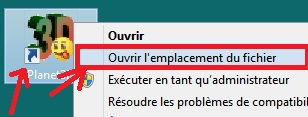
Right-click on the 3D Planet icon on your Windows desktop
and select the "Open File Location" menu
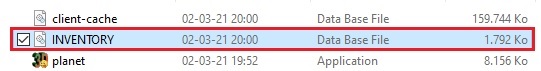
Delete the file "INVENTORY.DB".
You must first close Planet otherwise the file is blocked and you will not be able to delete it.
Warning: by deleting this file you lose all your work on Planet:
your avatar, your inventory and your access and rights to the land!

Then reinstall Planet by clicking on the 3D Planet icon.
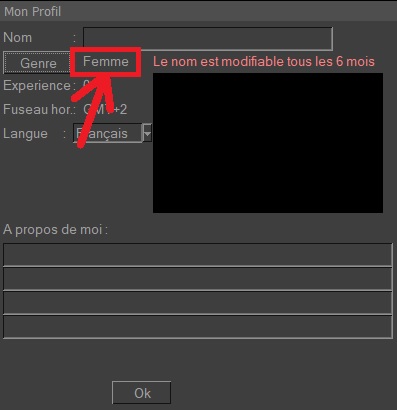
When filling in your profile, choose FEMALE if you are a woman,
because it is not possible to change later on!