several meshes
Some objects have moving parts (the wings of a mill),
or that change in brightness or color (the bulb of a lamp).
These parts must be placed in a separate mesh. An object can contain up to 32 meshs.
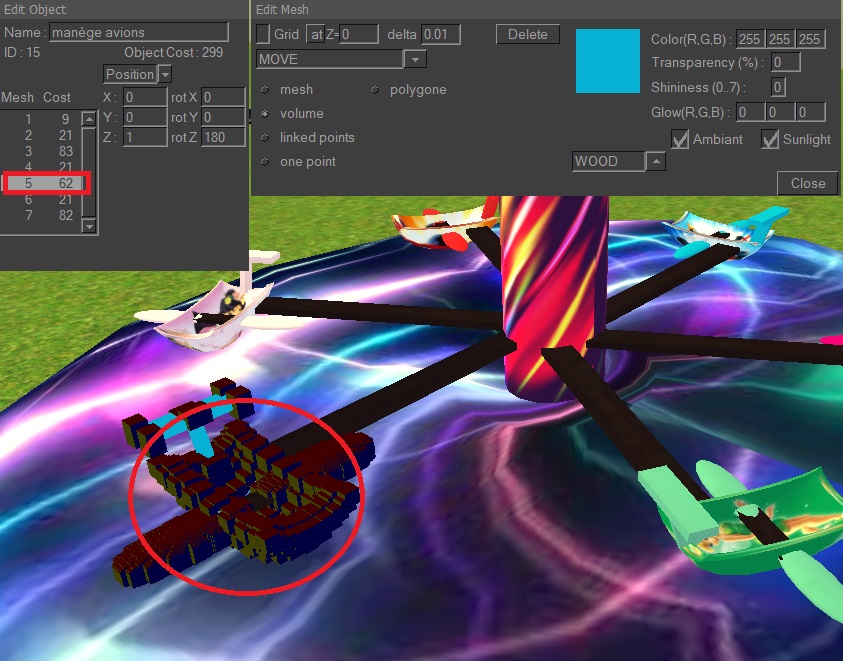
To add a mesh just before another mesh, click on the mesh number and then click on ADD,
or, to add a mesh at the very end, don't select any line and just click ADD.
Each mesh can be edited separately with the EDIT button.
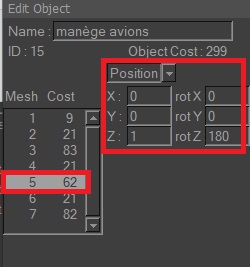
It is possible to change the position and rotation of a mesh within its object,
either manually or by script.
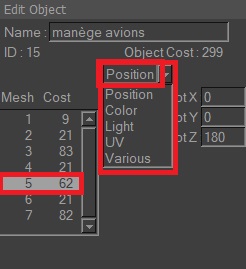
A script can change the properties of a mesh via its number: position, rotation, color, transparency, light, etc.