How to build a mountainous terrain
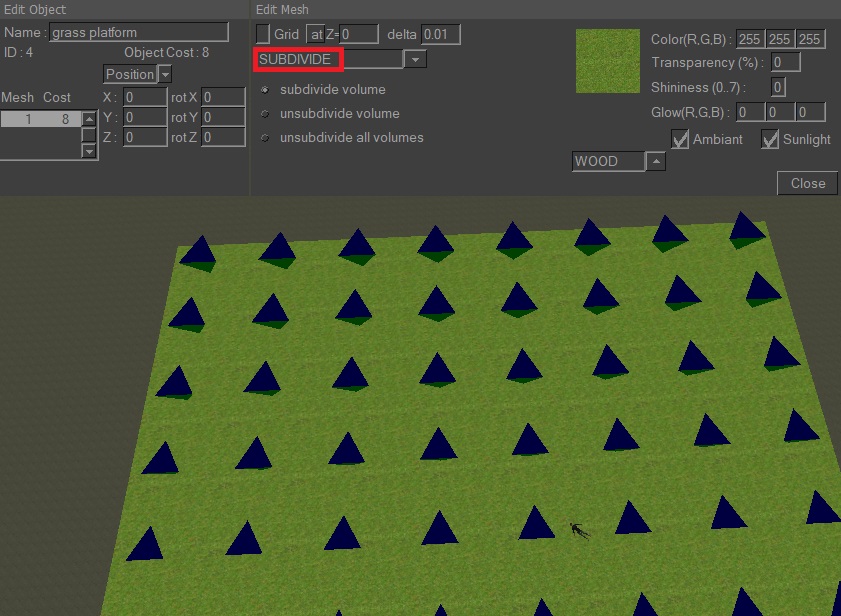
Once your land is built, choose the SUBDIVIDE mode
and click several times on your property to subdivide it into small plots.
We recommend 8 x 8 plots.
Use the Undo button to go back in case of a wrong click.
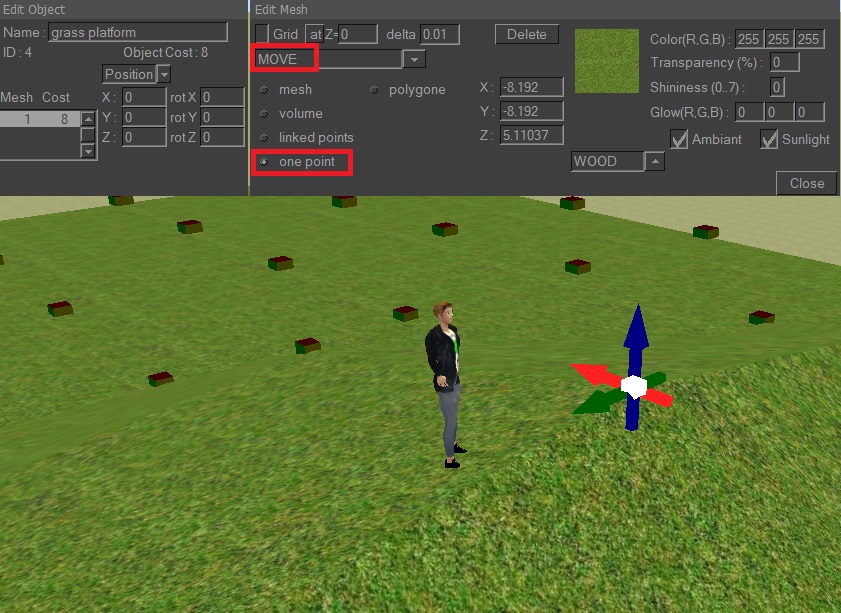
Choose the MOVE mode and the ONE POINT suboption.
Select a point on the ground and raise/lower it with the blue arrow to create mounds.
Don't use the red and green arrows.