Dress your Avatar

Meet at the Shopping Center (100 meters from the entrance)
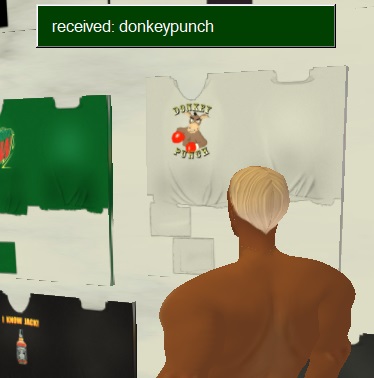
Click on a piece of clothing with the left mouse button

Right-click on your avatar and select the MyInventory menu (by clicking with the left button).
Your inventory appears on the right side of the screen.
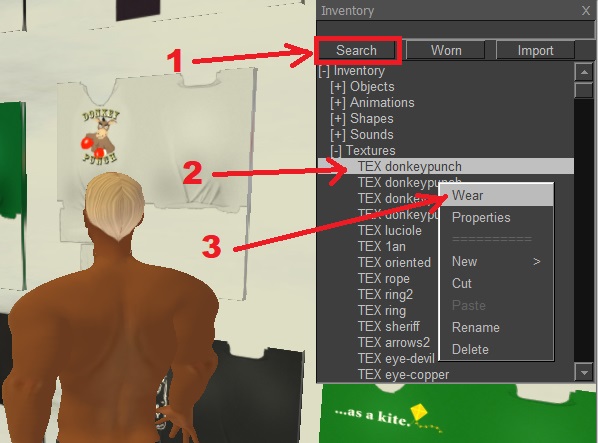
1) left-click on SEARCH
2) right-click on the name of the item you bought,
3) and left-click on the WEAR menu.
Et voilà !
LITTLE TRICKS
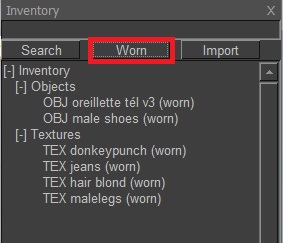
To see everything you're wearing, click on the button WORN.
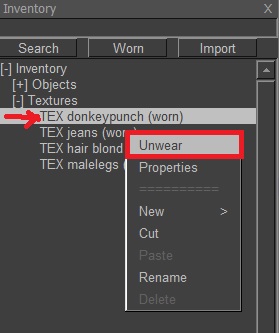
To remove an item of clothing, right-click on the line and choose the menu UNWEAR.

To change the color of a texture (TEX lines only), right-click on the line and choose the PROPERTIES menu.
Change the color, contrast and brightness of the texture.